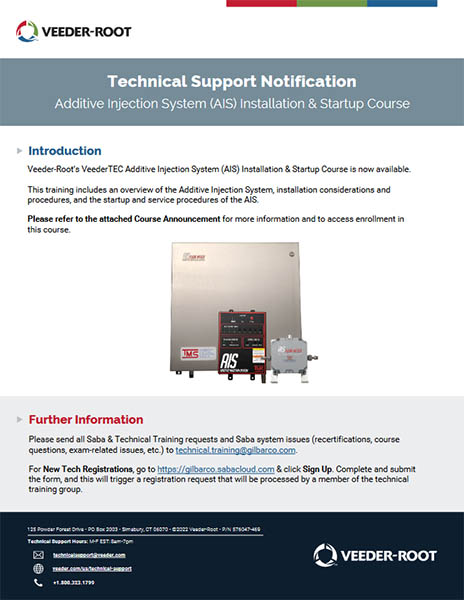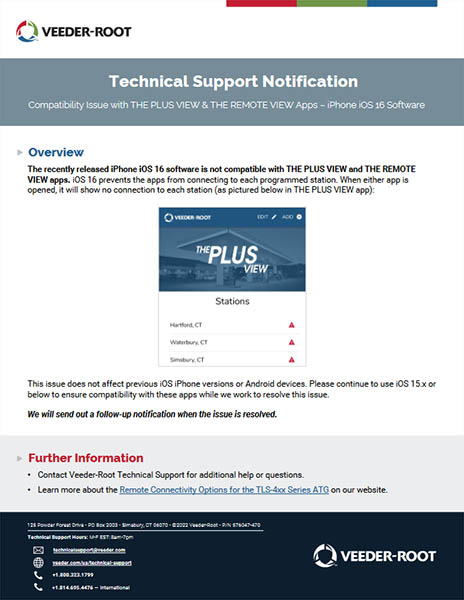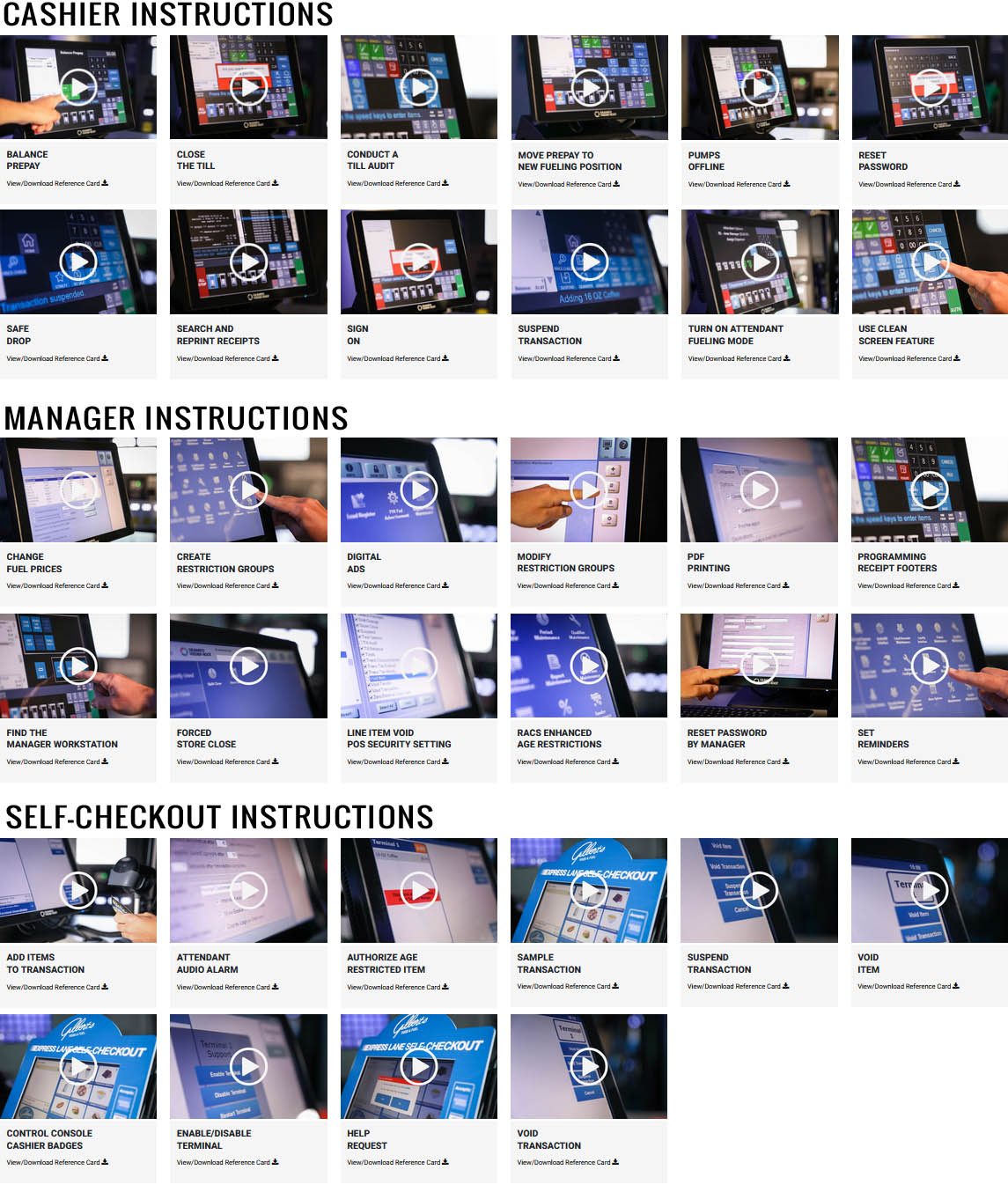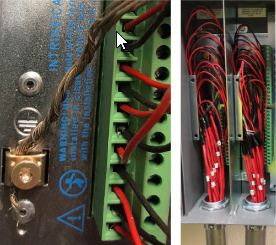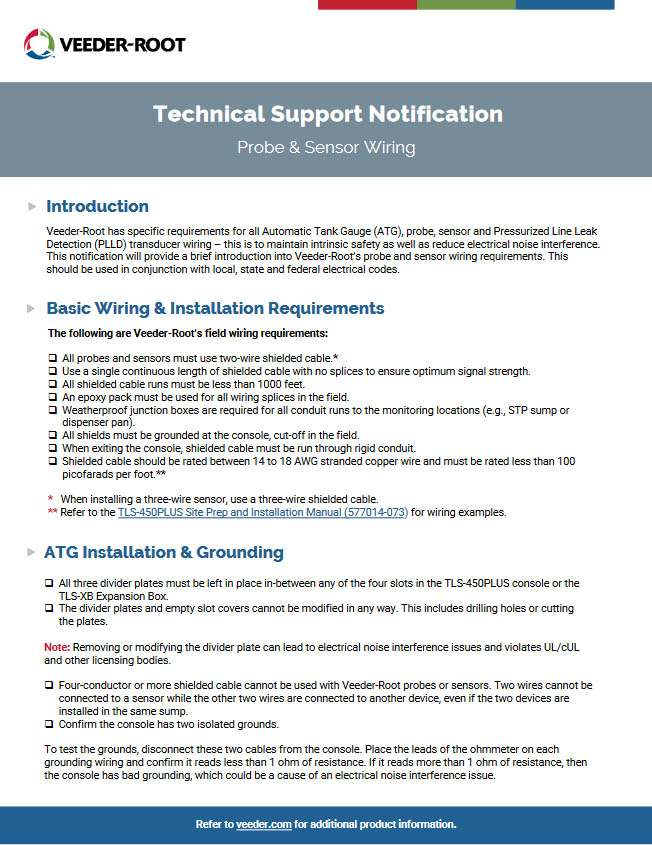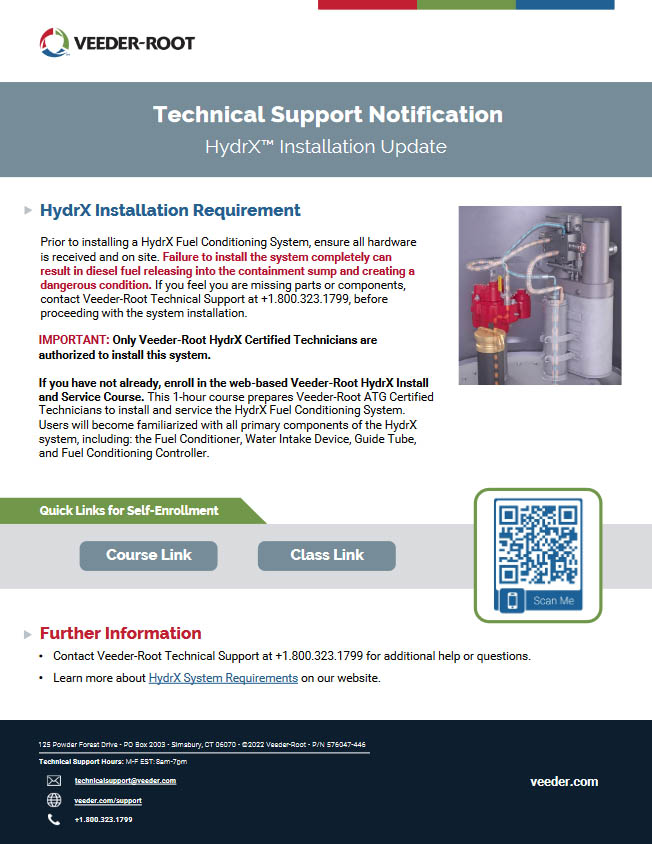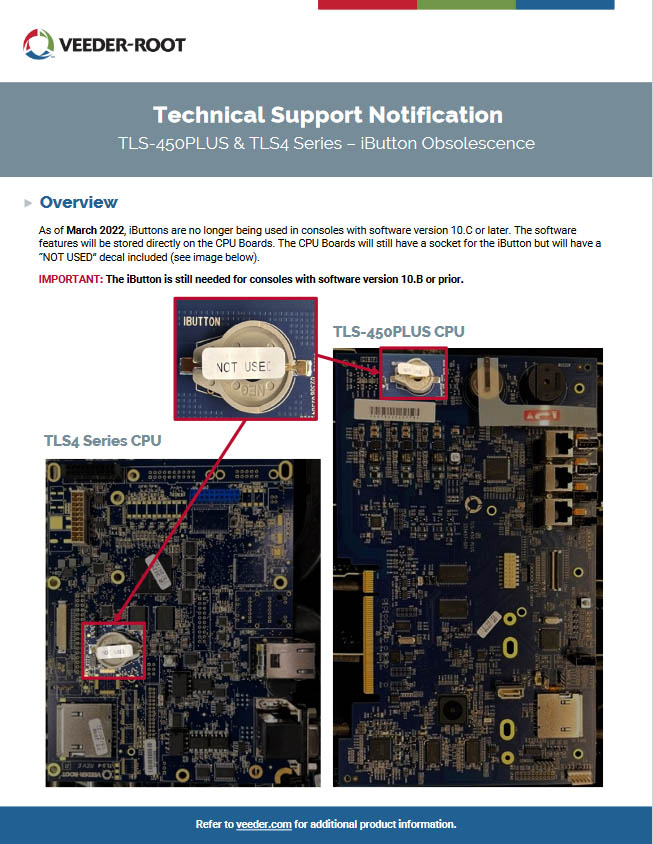Veeder-Root Releases The California In-Station Diagnostics (ISD) TLS-450PLUS Console Software
 Overview
Overview
Veeder-Root is committed to providing the best-in-class products and critical equipment needed by the industry. The purpose of this notification is to announce the recent Executive Order approval for the TLS-450PLUS Automatic Tank Gauge (ATG) with In-Station Diagnostics (ISD) and Pressure Management Control (PMC) Systems from the California Air Resources Board (CARB) as of July 28, 2023.
WHAT DOES THIS MEAN:
With the announcement of the End of Sale of the TLS-350 ATG in the past year, this approval provides customers in the California market the opportunity to purchase the advanced TLS-450PLUS platform. The TLS-450PLUS ISD system provides the reliability of the TLS-350 ISD system with the latest technology in data security, connectivity, data-logging for reporting, as well as auto notifications when a site condition changes via the ATG LCD screen, email, or remote alarm management.
Targeted Market: California, US

Order Details
If you are building a new location or simply want to upgrade your TLS-350 ATG, Veeder-Root has created a simplified ordering process to ensure you have the basics to meet the Executive Order for Enhance Vapor Recovery requirements.
DOWNLOAD THE NOTIFICATION HERE!

HAVE QUESTIONS ABOUT THE TLS-450PLUS WITH ISD FOR CALIFORNIA OR LOOKING FOR VEEDER-ROOT SYSTEMS & PARTS?
Click on the Veeder-Root logo below to visit our web store, where we have hundreds of the most popular Veeder-Root items ready to buy online and if you can’t find what you are looking for, please contact us at 1-800-451-4021 or Email Us !






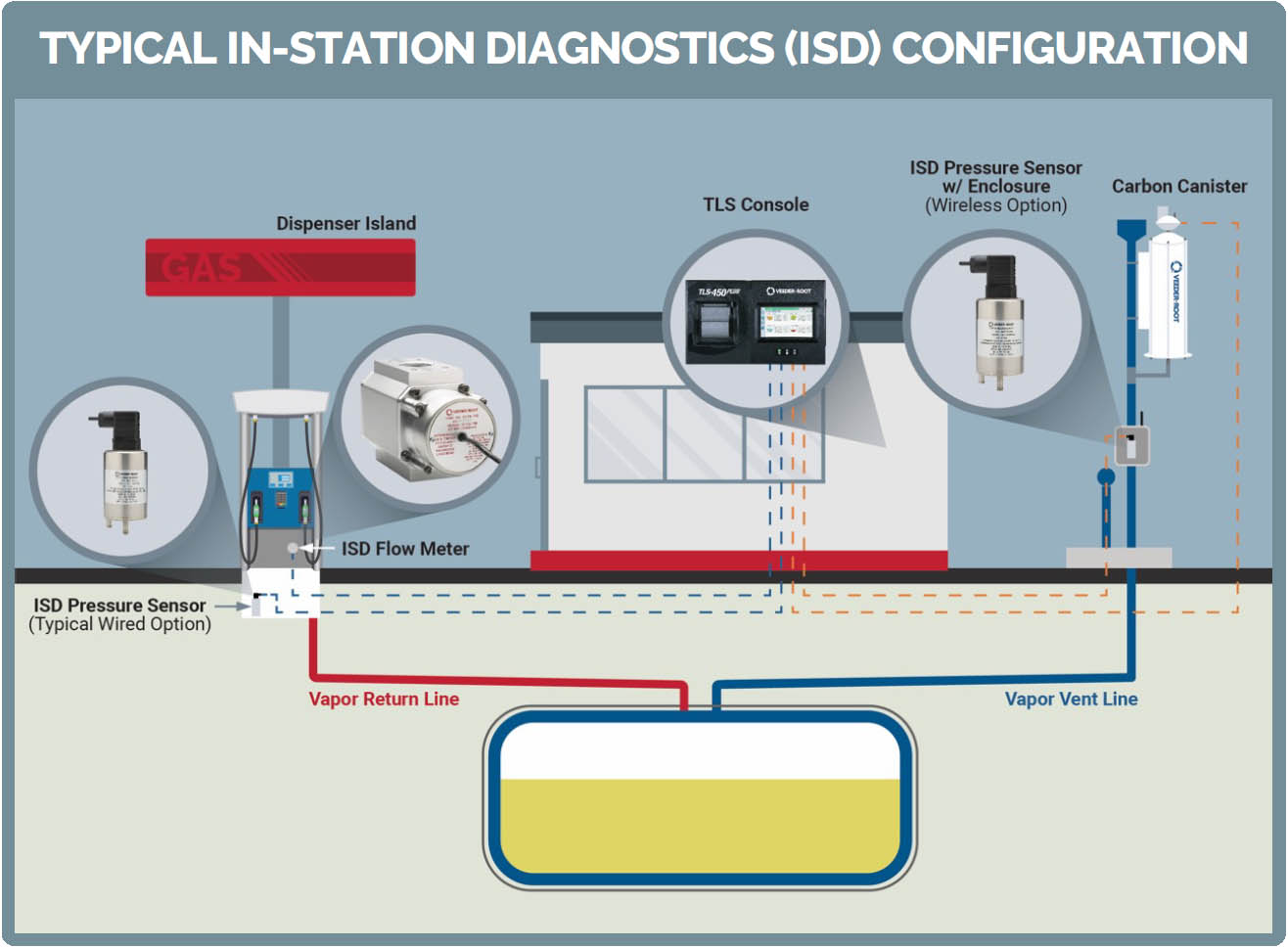
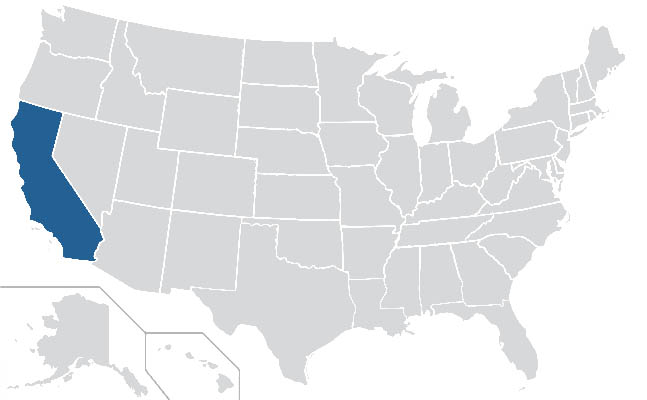
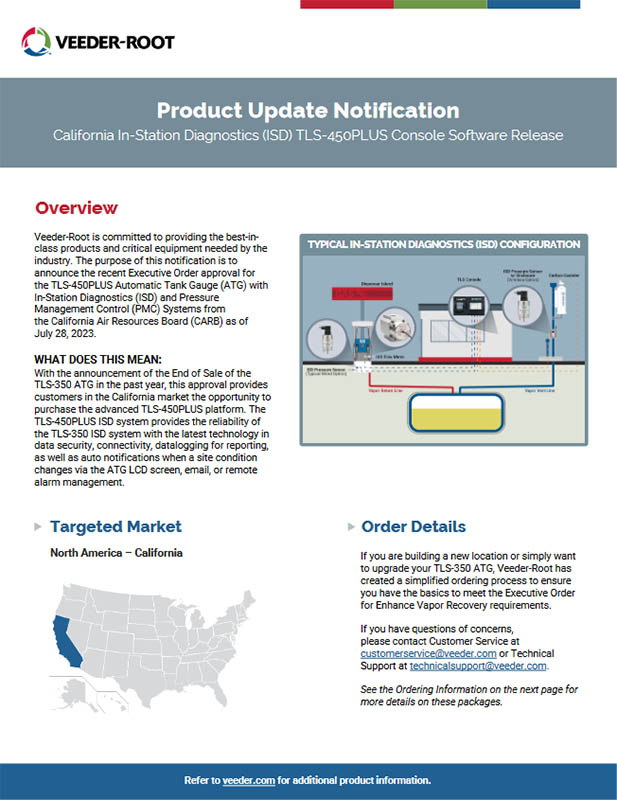
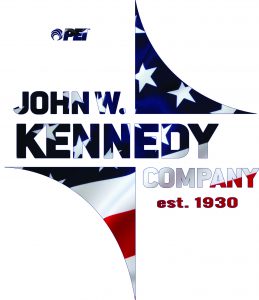


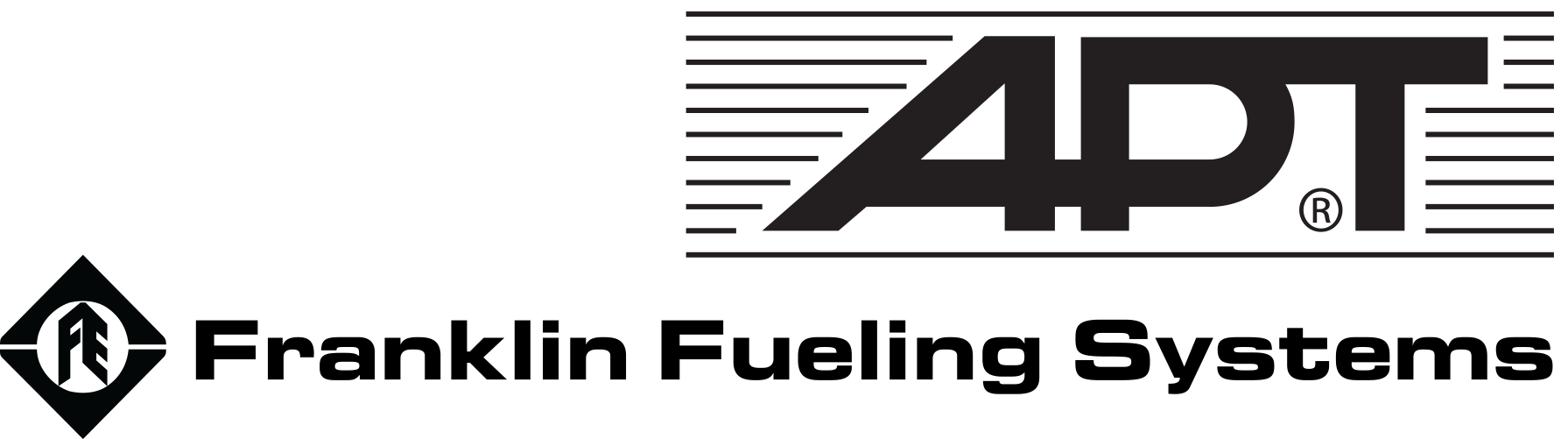




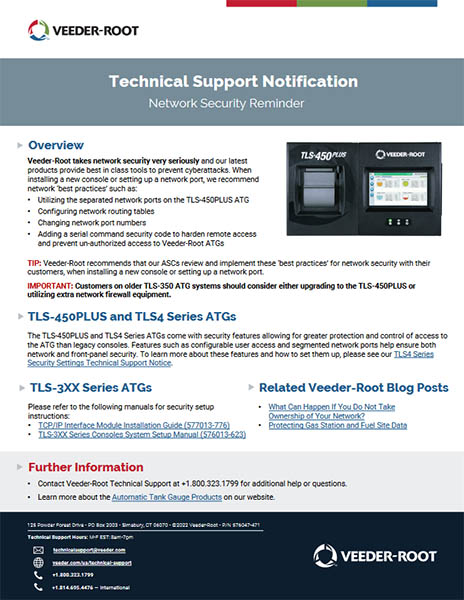

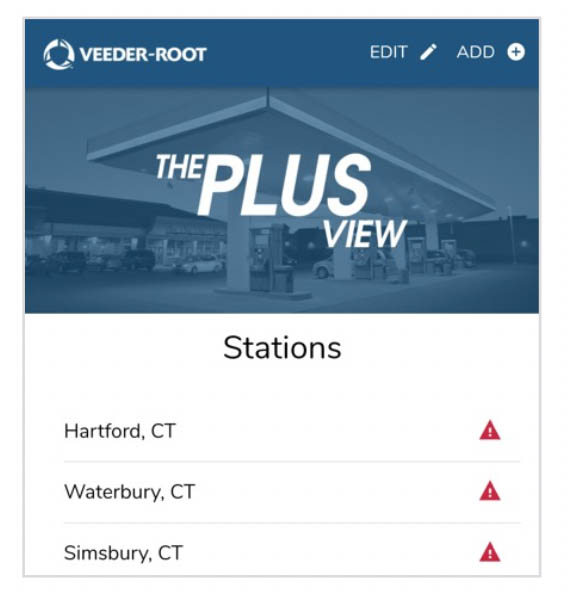 VEEDER-ROOT TECHNICAL SUPPORT NOTIFICATIONS
VEEDER-ROOT TECHNICAL SUPPORT NOTIFICATIONS