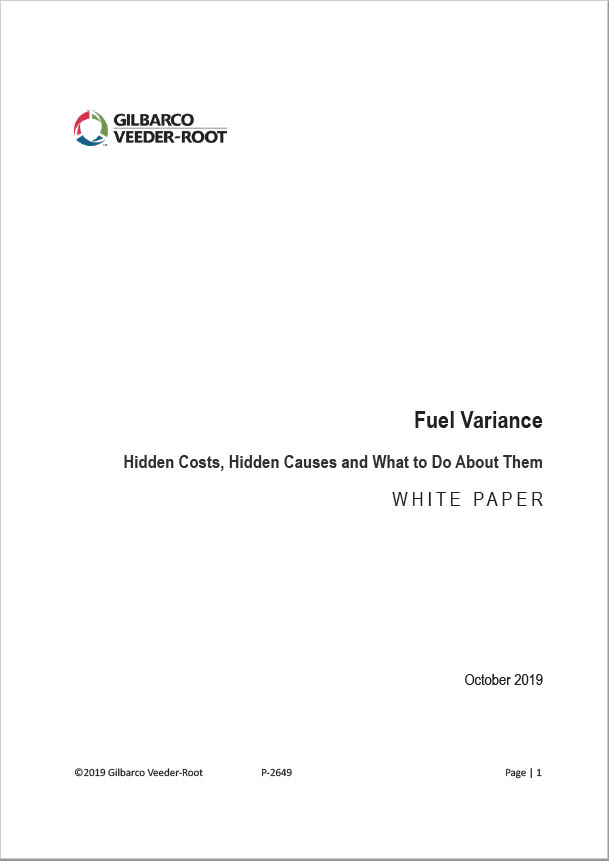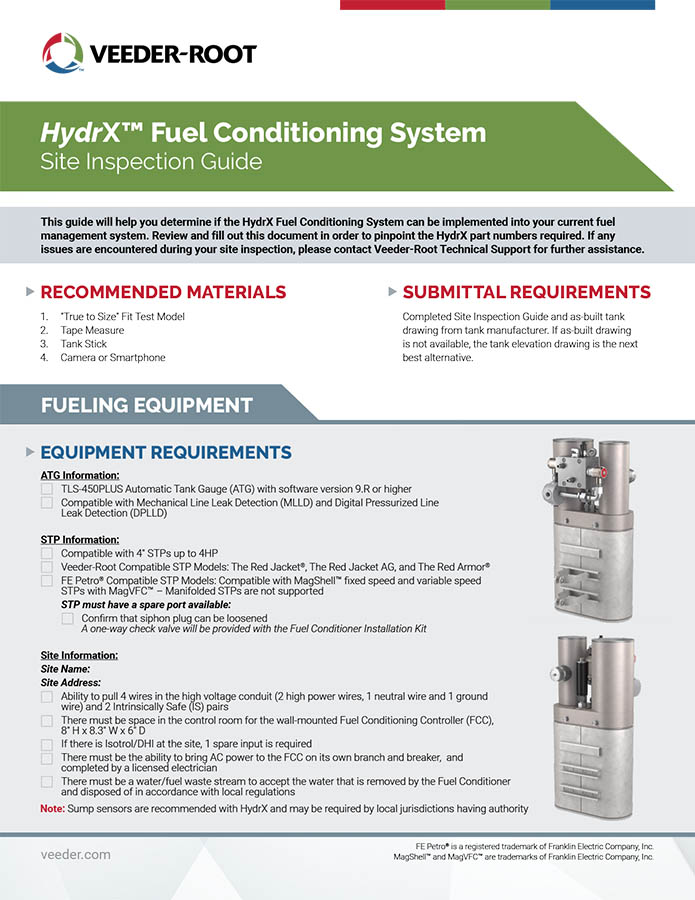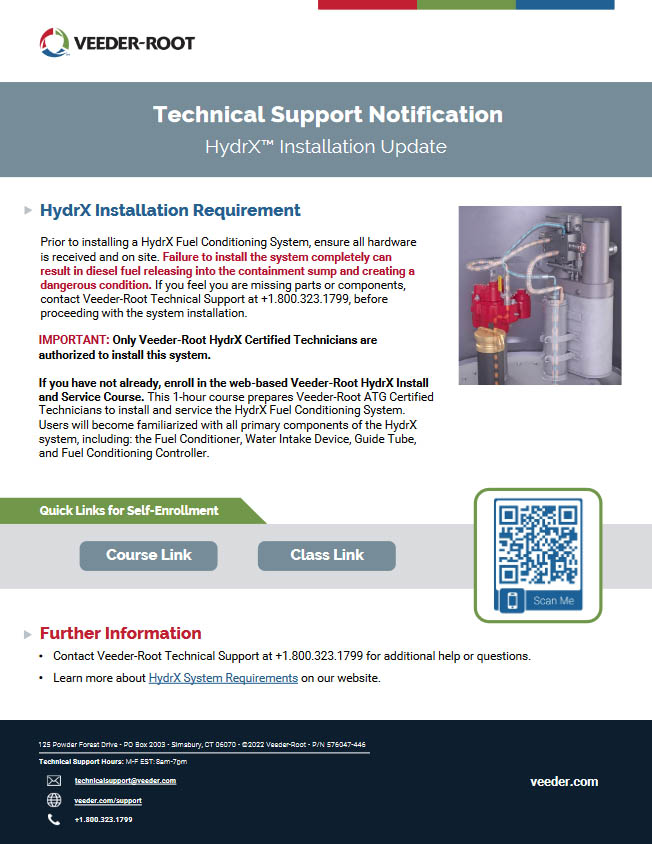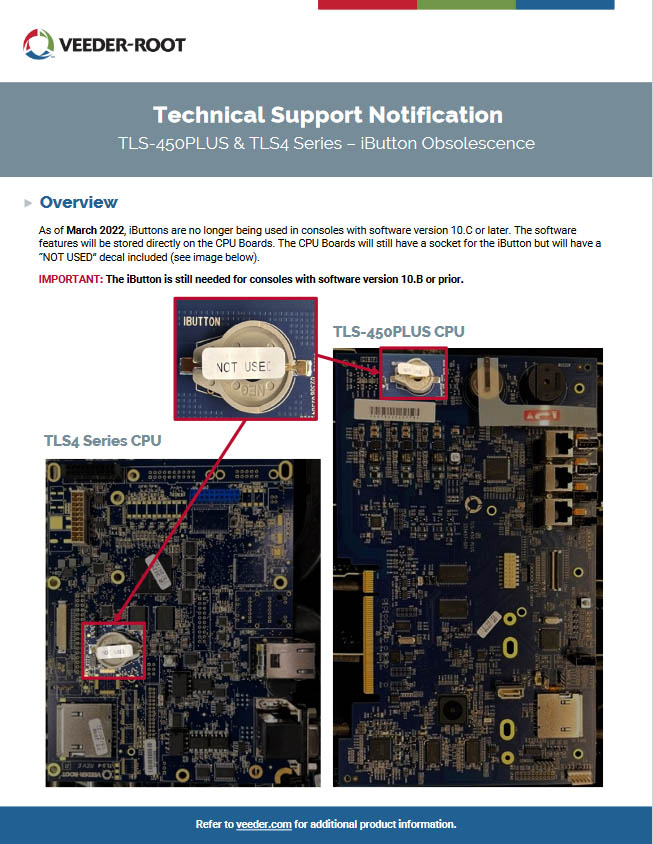Veeder-Root Releases The California In-Station Diagnostics (ISD) TLS-450PLUS Console Software
 Overview
Overview
Veeder-Root is committed to providing the best-in-class products and critical equipment needed by the industry. The purpose of this notification is to announce the recent Executive Order approval for the TLS-450PLUS Automatic Tank Gauge (ATG) with In-Station Diagnostics (ISD) and Pressure Management Control (PMC) Systems from the California Air Resources Board (CARB) as of July 28, 2023.
WHAT DOES THIS MEAN:
With the announcement of the End of Sale of the TLS-350 ATG in the past year, this approval provides customers in the California market the opportunity to purchase the advanced TLS-450PLUS platform. The TLS-450PLUS ISD system provides the reliability of the TLS-350 ISD system with the latest technology in data security, connectivity, data-logging for reporting, as well as auto notifications when a site condition changes via the ATG LCD screen, email, or remote alarm management.
Targeted Market: California, US

Order Details
If you are building a new location or simply want to upgrade your TLS-350 ATG, Veeder-Root has created a simplified ordering process to ensure you have the basics to meet the Executive Order for Enhance Vapor Recovery requirements.
DOWNLOAD THE NOTIFICATION HERE!

HAVE QUESTIONS ABOUT THE TLS-450PLUS WITH ISD FOR CALIFORNIA OR LOOKING FOR VEEDER-ROOT SYSTEMS & PARTS?
Click on the Veeder-Root logo below to visit our web store, where we have hundreds of the most popular Veeder-Root items ready to buy online and if you can’t find what you are looking for, please contact us at 1-800-451-4021 or Email Us !






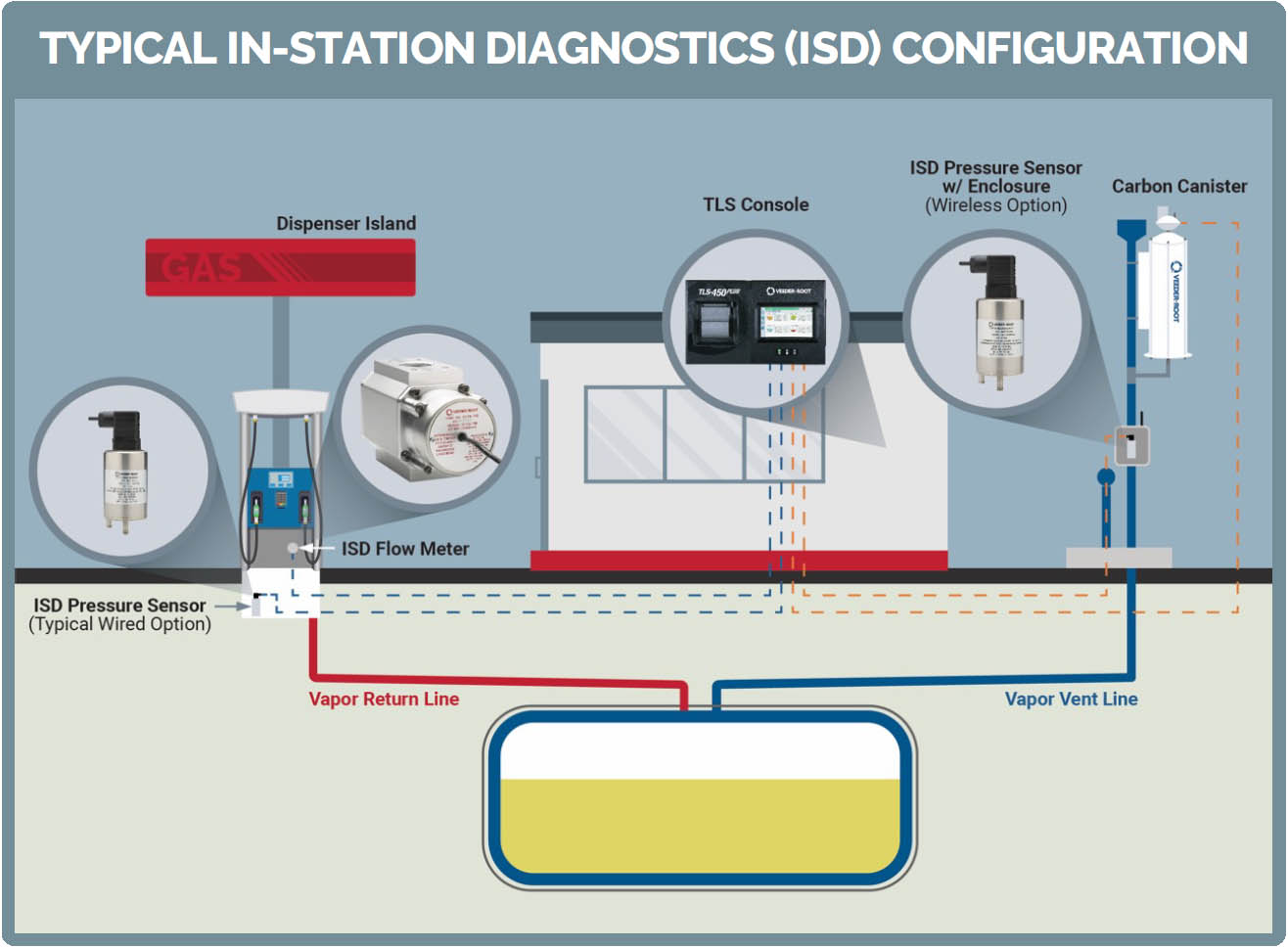
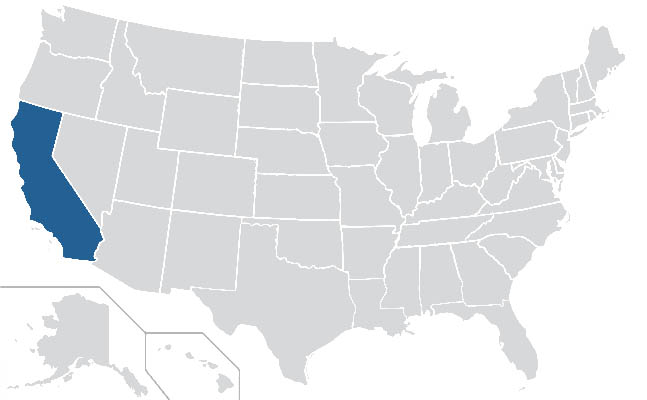
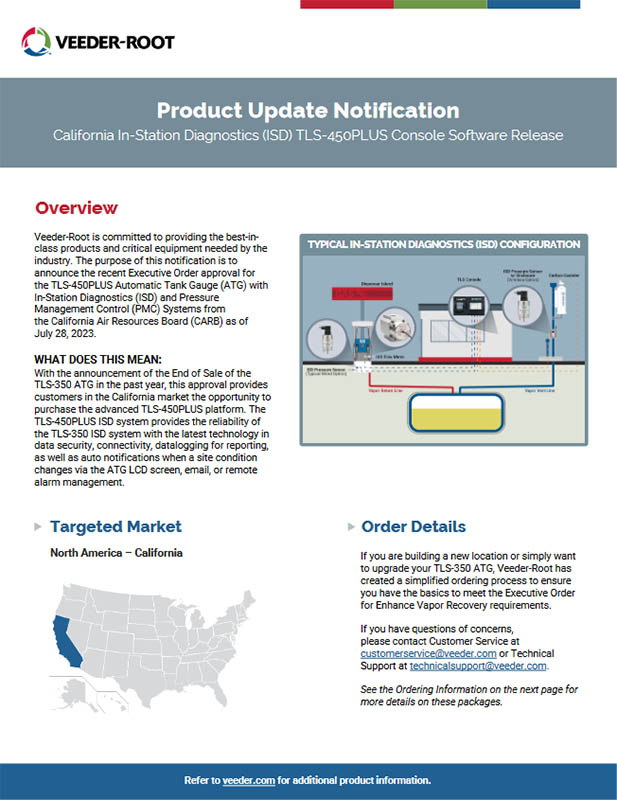
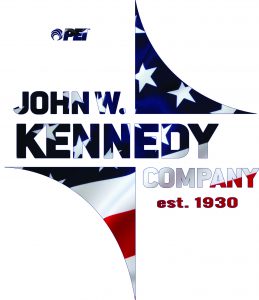

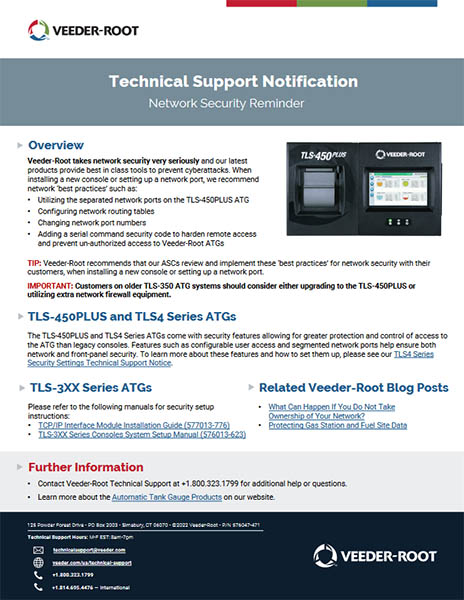






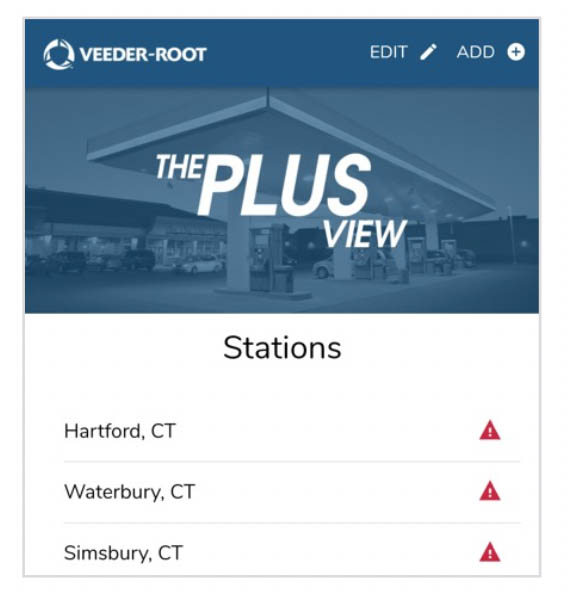 VEEDER-ROOT TECHNICAL SUPPORT NOTIFICATIONS
VEEDER-ROOT TECHNICAL SUPPORT NOTIFICATIONS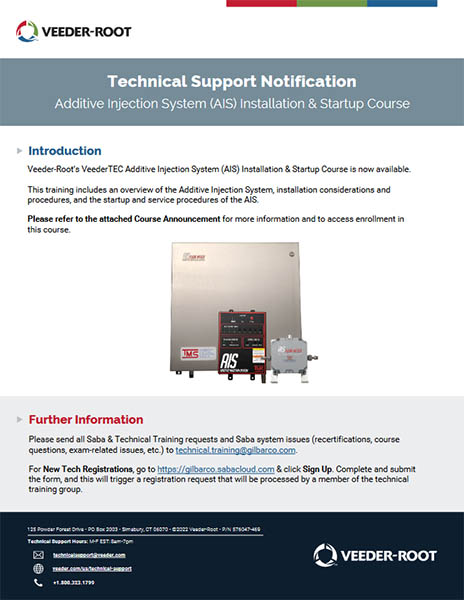
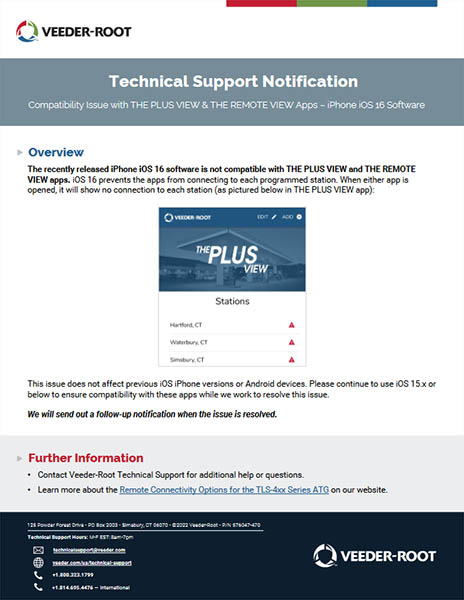
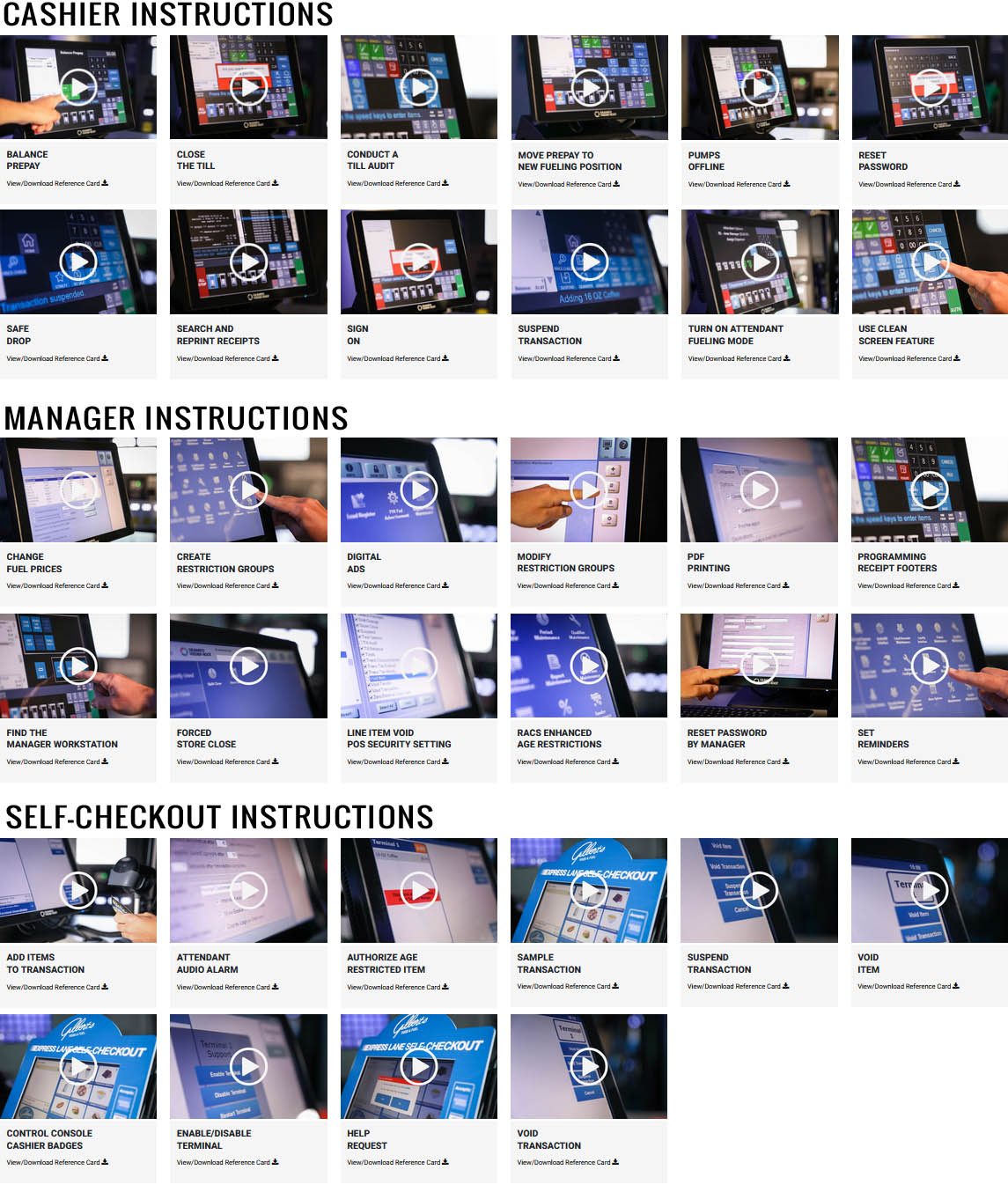

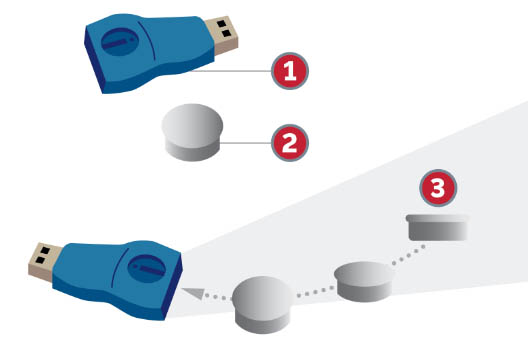
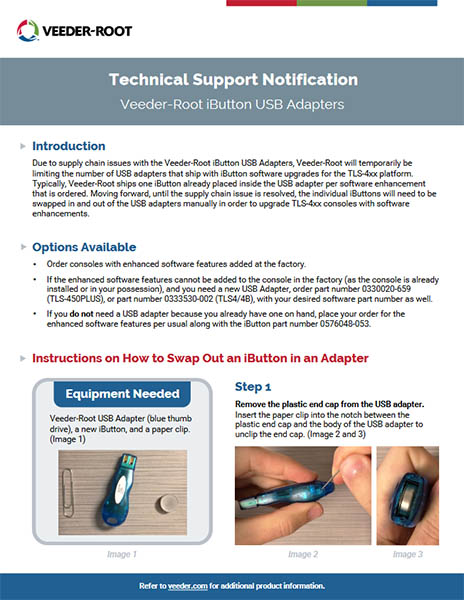
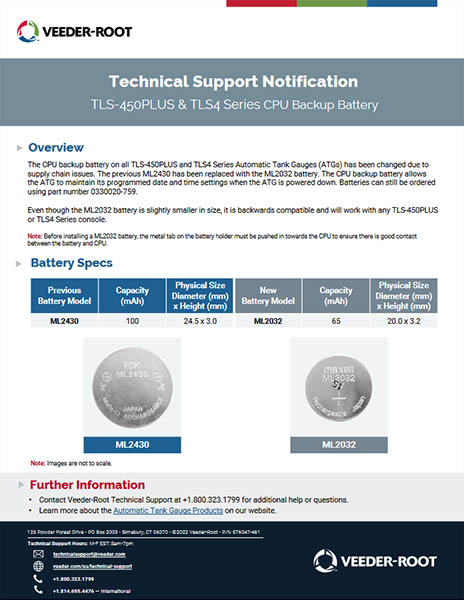
 Danny Seals, Product Marketing Manager, Retail Dispensers, Gilbarco Veeder-Root goes through the costs, causes and what to do to address fuel variance. Click on the image below to view and download the Fuel Variance White Paper.
Danny Seals, Product Marketing Manager, Retail Dispensers, Gilbarco Veeder-Root goes through the costs, causes and what to do to address fuel variance. Click on the image below to view and download the Fuel Variance White Paper.