This is Veeder-Root’s second article in their series on what actually happens when you fill up at a gas station. Read the first article here.

Most people don’t know this, but a gas station’s fuel dispenser is connected to three primary pieces of equipment that help it run a fueling transaction:
These three pieces of equipment make up the system that manage the transaction, calculate inventory data, and facilitate the pumping of the fuel.
The Gate Keeper
When you lift the handle and start a transaction at the dispenser, nothing happens without the Point-of-Sale System approving it. This is because a POS system must authorize a sale to allow next steps to happen.
The authorization can be done manually by an attendant at the gas station or it can be set to pre-authorization.
Manual authorization means that someone on site must approve all transactions prior to any dispensing. If you’ve ever been at a site where an attendant must pump all gas, this is likely an instance where they’re using the manual settings.
In instances of pre-authorization, the POS system allows a transaction to happen once the payment, usually credit or prepaid fuel card, is approved. If you have ever gone to a 24-hour site that is unattended, this is set to pre-approval.
In either case, the Point-of-Sale System is providing a gate keeper function in the fueling transaction to make sure that only approved fuel dispenses happen.
Sending the Signal
Now that we know the transaction is authorized, the dispenser will reset the displays and get ready to dispense fuel.
In order to create the pressure needed in the fuel lines to dispense it, the Red Jacket® Submersible Turbine Pump will need to be activated.
This is done when the dispenser signals the other key equipment in the process, the ISOTROL 1-8 Control Box, which notifies the TLS-450PLUS ATG. At that point the ATG sends a relay signal to the Red Jacket IQ Smart Control to start the Red Jacket STP and create pressure in the fueling lines.
Now What?
Next week, we’re discussing how the fuel is pumped from the tank and to the dispenser, including the different modes available.
You can find more information on every step of the process here.
If you have any questions or would like to purchase Veeder-Root and Red Jacket Products, visit us online at www.johnwkennedyco.com or call us at 1.800.451.4021.
The John W. Kennedy Company appreciates your business and continued support!
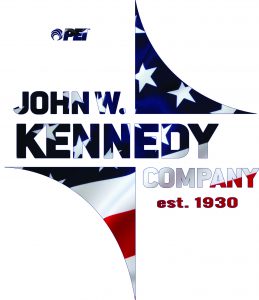





Pingback: Behind the scenes of filling up: How do operators keep track of their fuel inventory? – John W. Kennedy Company Blog