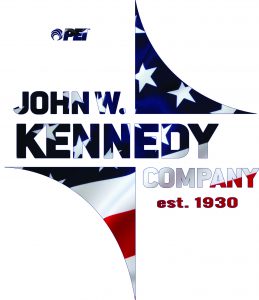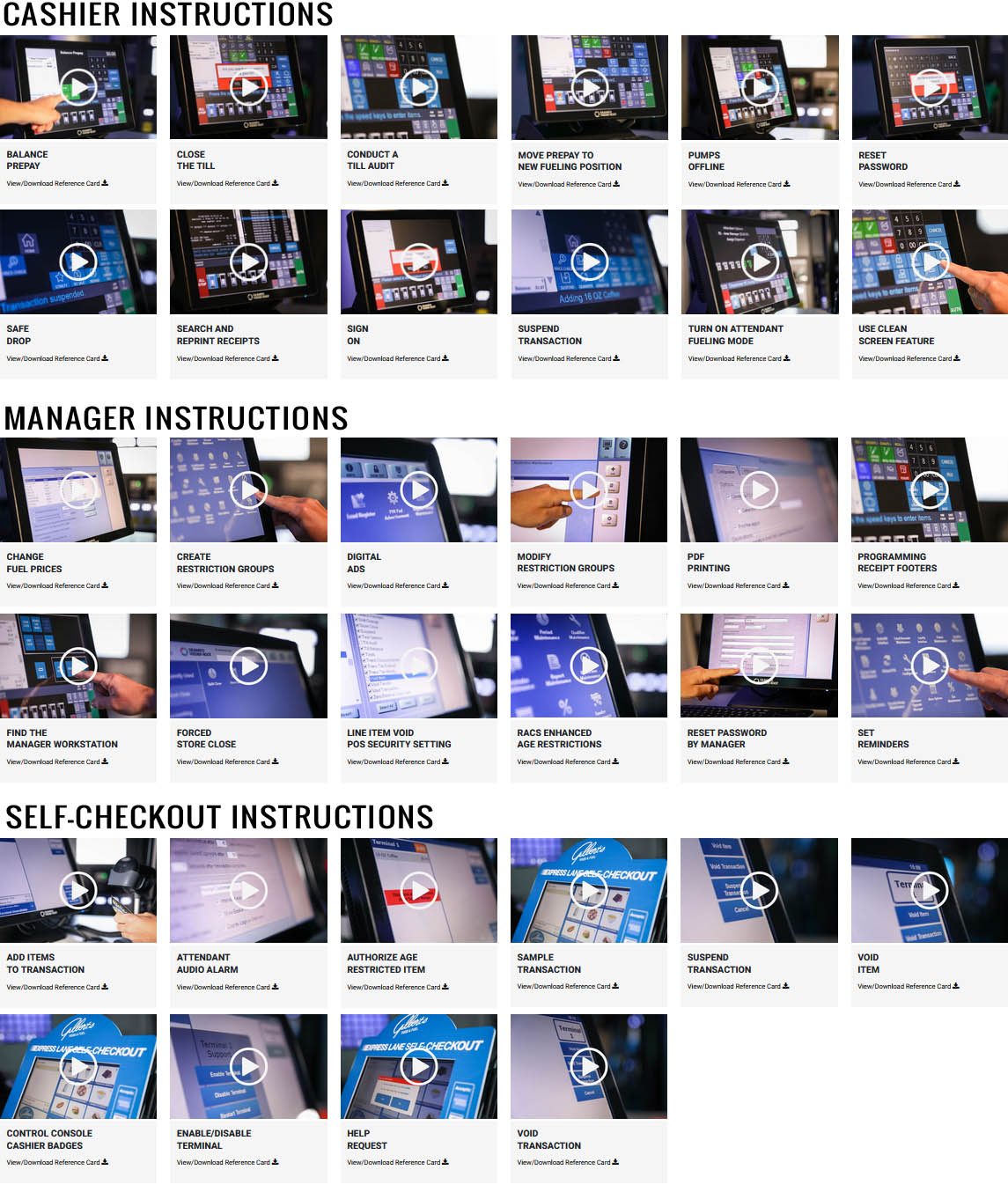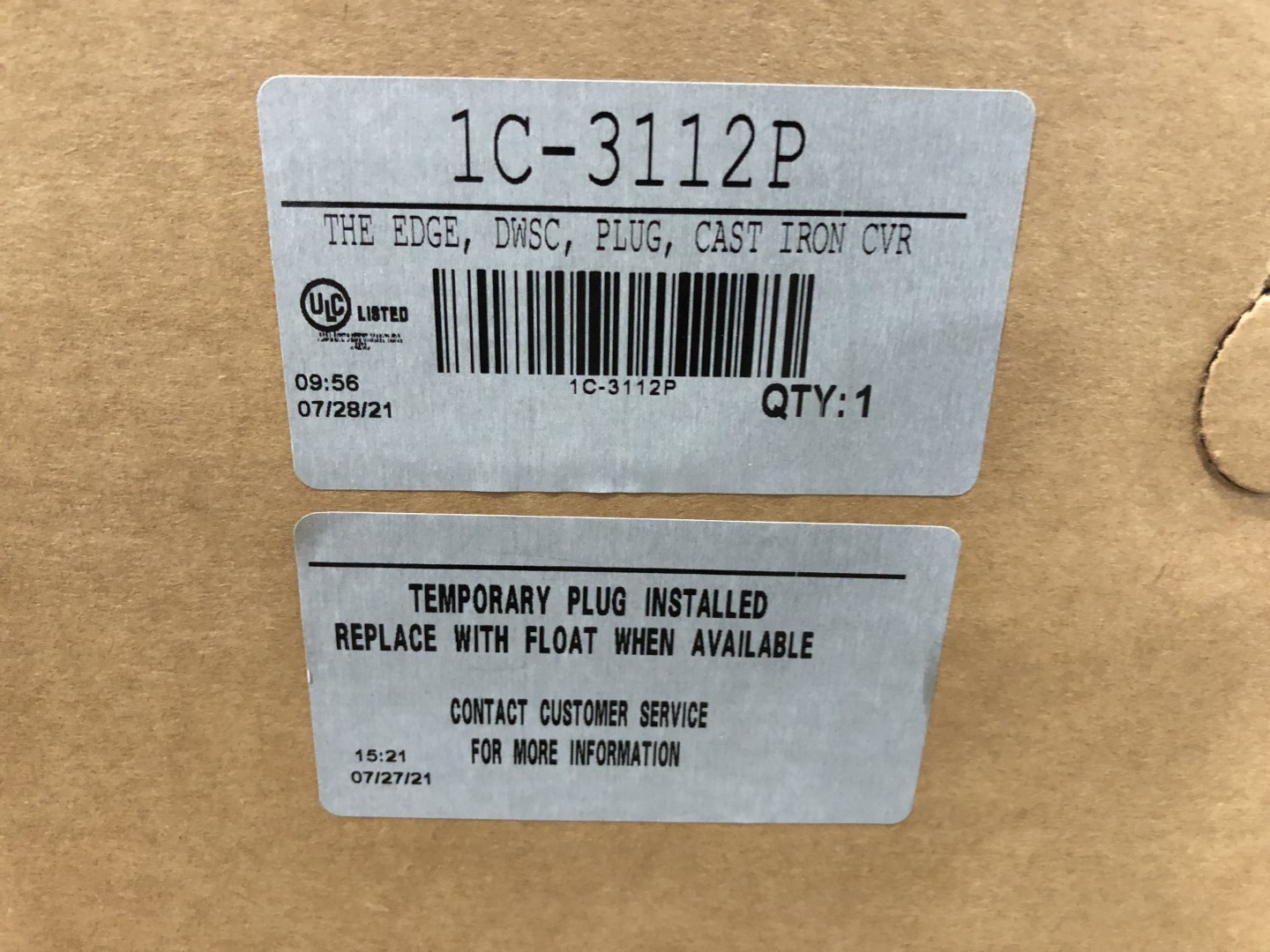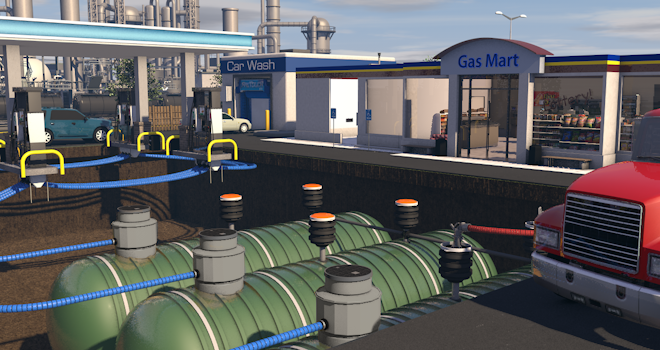Seeing red circles, yellow triangles, or both in the forecourt display of your Passport®??
Your fuel dispensers may be offline or stalled.
Before you call the Help Desk, try rebooting the dispenser from your Passport! Here’s how:
View and Download the Reference Card |
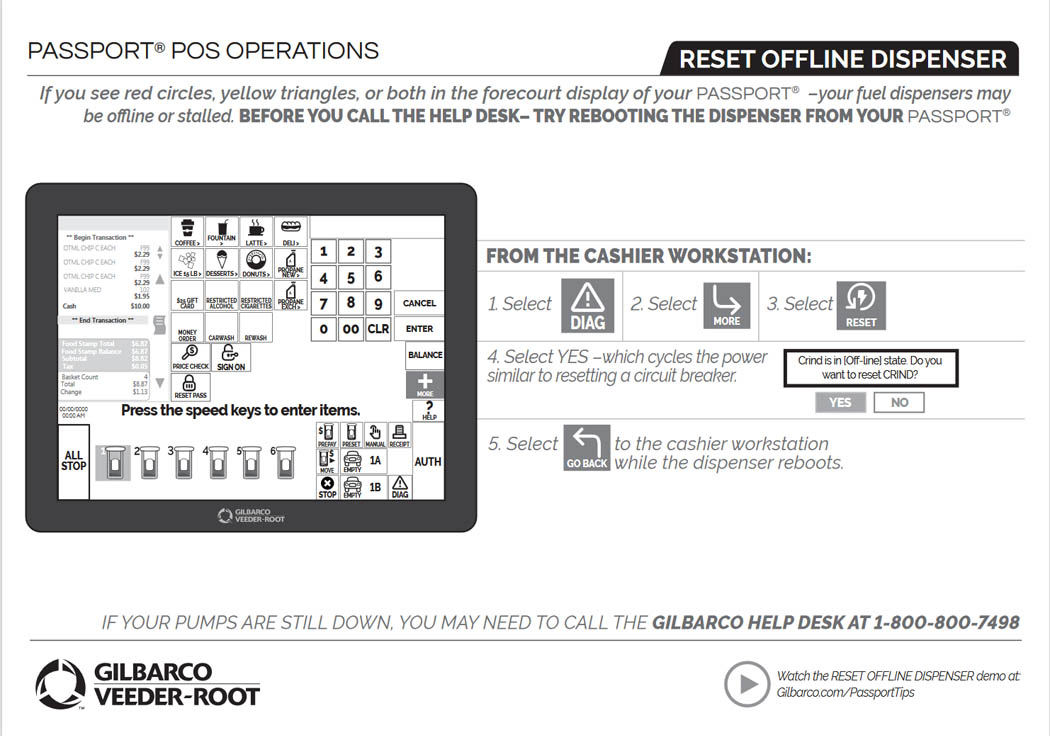 |
Passport Point-of-Sale: Tips & Tricks for your POS
Looking for some quick online guidance, tips and tricks for your Passport POS? Click on the image below to get video help with instructions for cashiers, managers and self-checkout! There are also links to view and download reference cards to create a nice library to access in moments.
Looking for Gilbarco equipment? Click on the links below to visit our web store :
Pumps & Dispensers |
Passport Point of Sale |
Forecourt Payment Options |
Forecourt Merchandising |
Click here to search all Gilbarco equipment and parts listed in our web store.
Feel free to contact us at 1.800.238.1225 or Email Us with any further questions or to place an order!
The John W. Kennedy Company appreciates your business and continued support!