Veeder-Root Takes Network Security VERY Seriously!
OVERVIEW
Offering the best in class tools to prevent cyberattacks, Veeder-Root  recommends network ‘best practices’ such as:
recommends network ‘best practices’ such as:
- Utilize separate network ports on the TLS-450PLUS ATG
- Configure network routing tables
- Changing network port numbers
- Add a serial command security code to harden remote access and prevent un-authorized access to Veeder-Root ATG
TIP: Veeder-Root recommends that ASCs review and implement these ‘best practices’ for network security with their customers, when installing a new console or setting up a network port.
IMPORTANT: Customers on older TLS-350 ATG systems should consider either upgrading to the TLS-450PLUS or utilizing extra network firewall equipment.
TLS-450PLUS and TLS4 Series ATGs
The TLS-450PLUS and TLS4 Series ATGs come with security features allowing for greater protection and control of access to the ATG than legacy consoles. Features such as configurable user access and segmented network ports help ensure both network and front-panel security. To learn more about these features and how to set them up, please see our TLS4 Series Security Settings Technical Support Notice.
TLS-3XX Series ATGs
Please refer to the following manuals for security setup instructions:
- TCP/IP Interface Module Installation Guide (577013-776)
- TLS-3XX Series Consoles System Setup Manual (576013-623)
READ THE FULL Technical Support Notification HERE: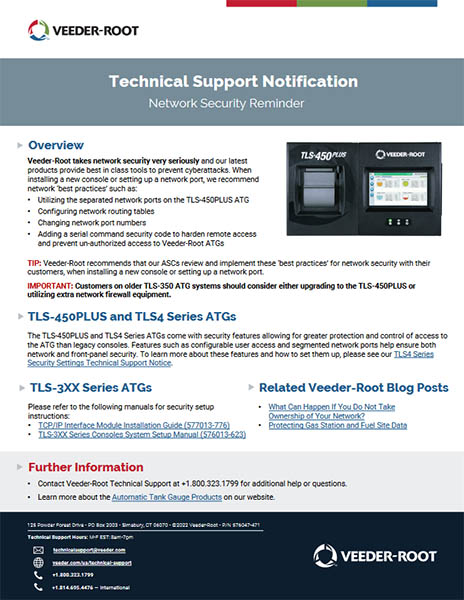
Check out other Veeder-Root Technical Support Notifications here!
LOOKING FOR VEEDER-ROOT SYSTEMS & PARTS?
Click on the Veeder-Root logo below to visit our web store, where we have hundreds of the most popular Veeder-Root items ready to buy online and if you can’t find what you are looking for, please contact us!

If you have any questions about AIS or would like to receive a quote for AIS or any other Veeder-Root system and/or parts , please feel free to contact us at 1-800-451-4021 or Email Us !!





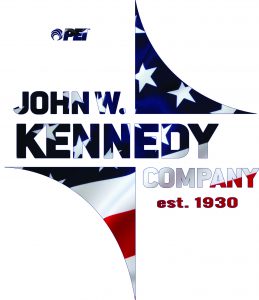
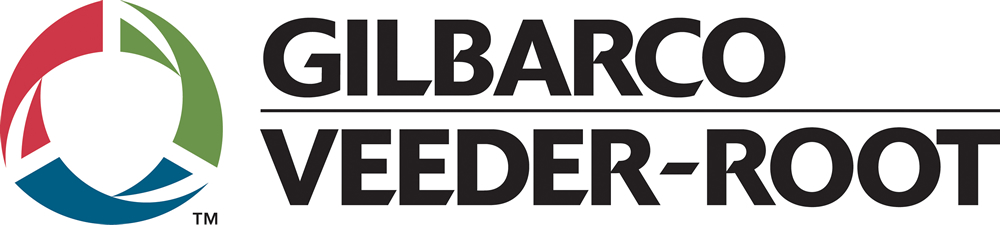
 in the field. There are not any firmware or software changes necessary in the dispenser or with the POS equipment.
in the field. There are not any firmware or software changes necessary in the dispenser or with the POS equipment.







